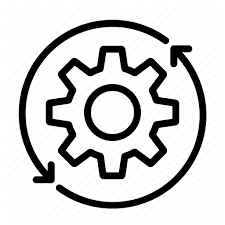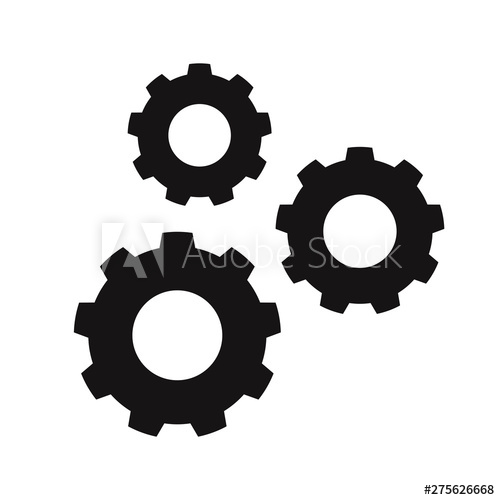MANUFACTURING
As a full Spectrum ERP solution, Centerprism addresses manufacturing with a straight-forward, easy-to-use, customization discrete manufacturing solution for small business. Centerprism Manufacturing comes complete with all the tools you need to manage, track, and monitor a complete production process from raw materials to finished products. The main features of this module include: Work in Progress (WIP) Quality Mnagement, Create Customer Porduction Stages, Planning & Scheduling Management, full Build-of-Materials (BOM) Product Monitoring, and Improved delivery of Finished Goods. Centerprism Manufacturing is fully integrated to a suite of ERP modules to support your production process including Inventory Management Purchasing & Vendor Management, Wireless Warehouse, Order Entry, Field Service, Mobility, and a full suite of financial modules including A/R, A/P, G/L, Bank Reconciliation, and Payroll built on Microsoft Dynamics GP, a world-class GAAP certified, SOX compliant double-entry financial solution.
WIP Quality Control
Centerprism is able to provide a complete, single screen view of all BOM components that are in the Work in Progress (WIP) inventory. The WIP Inventory View displays the status of every component in each stage for every batch and assembly during the entire production process. WIP Inveotry quantities can be summed, grouped, and filtered real-time by a variety of parameters including Batch IDM, Production Stage, Assemblym Product Class, and Production Line. Additionally, machine production release dates are tracked along with respective component quantities.
-
Component Status – each component is tagged whether it is released or not for each assembly batch.
-
Multiple Quantity tracking – Both Stock Quantity and Assembly Quantity are calculated by component.
-
Assembly Inquiry – A drill down into the assembly detail for each component is available.
-
Field Chooser – create custom views using drag and drop functionality to add or remove data columns.
- Auto calculate quantity totals – group components by batch or assembly to instantly calculate sums.
Custom Production Stages
Centerprism provides the ability to define for each Production Assembly, a set of custom Production Stages for the purpose of developing a customized manufacturing process. Once Production Stages are created and assigned to each Bill of Material (BOM), the production manager is able to move BOM assemblies in and out of the Production stages as needed. The Production Summary View tracks the amount of time that each assembly is in each stage as well as the amount of time between stages. Each update is date, time, and user stamped.
-
Planned Production Time – an expected time of completion can be assigned to each Production Stage for each BOM assmbly process in order to be benchmarked against actual time.
-
Defining the Order of Steps – The order in which the Production steps are completed are defined by assigning a Step number for each Stage for each BOM. The order of Product Stages can be easily moved up or down for each BOM as needed.
-
Audit Trail – A date, time, and user stamp is tracked for both the creation and the edit of each Production Stage in the Stage Setup screen.

Planning & Scheduling
Centerprism provides a Product Status Dashboard that provides both a Summary and Detail view of production activity for BOM products as they move through the line. As materials enter and leace each production step (Stage), stock quantities are updated and traced back to Assembly # and Batch ID. Idle time between stages is accounted for. Actual completion times are tracked and compared against Planned completion times.
-
Email/Text Alerts – for production irregularities.
-
Scheduling & Job Floor Overrides – Simultaneous schedules can be set for each BOM and changes can be made at the job floor and tagged as such.
-
Machines & Planning – Total production time can be established for each BOM and paired to the appropraite machine to optimize production time.
-
Forecasting – As product is shipped, the Forecaster can calculate trends to determine necessary stock levels and required BOM production needs.
Inventory Monitoring
Centerprism is able to provide Bill of Material (BOM) inventory monitoring to insure that there is sufficient component inventory to build each assembly. The BOM Status screen identifies stock shortages that would cause delays. With the BOM Maintenance screen, BOM components can be viewed in a Tree Format allowing easy view of BOM sub-components. An Effective Date4 and Obsolete Date are maintained.
-
Unlimited Sub-assemblies – BOMs can contain BOM components and can extend to unlimited levels.
-
BOM Components – can be both sold form inventory individually or assigned to a BOM.
-
Design & Stock Quantities – both tracked per BOM.
-
Scrap Material Tracking – is available by percentage.
-
Quick Release – Manager can release a BOM into production with just a mouse click.
Client Delivery Status
Centerprism is able to provide a BOM Delivery Status of Finished BOMs to customers. This is accomplished using the Customer/Job View which links BOMs to customer Order Entry trasactions giving managers visibility to ship dates to ensure on-time delivery. As a result, managers can make changes to the production schedule for a particular BOM to ensure customer delivery expectations are met. Additionally, the dashboard allows for filtering and grouping by such fields as Customer, Job Name, BOM, Doc Type, Salesperson, Job Date or Technician. An integrated CRM and Field Service module are available.
PrismView™ – PrismView™ is a real-time screen viewing tool that uses advanced technology to present dynamic views of inventory and warehouse activity. Its flexible, easy-to-use navigation grid, GroupBy™ drag-in functionality, and instant access to data of virtually eliminates the need to use Excel pivot tables, 3rd party analysis tools, or SmartLists™.
- PrismGroup™ – instant multi-hierarchical grouping.
- Field Chooser™ – drag and drop fields to add or delete columns.
- PrismFilter™ – easy enhanced filtering, sorting, expanding, and drill downs.
- Prism Summaries™ – mathematical calculations (sum, count, average) for instant display.
- PrismEdit™ – mass data edit.
- Dynamic Drill Down™ – PrismView™ attributes are built into data drill down screens.