The 2017 GPUG Summit brought together Microsoft Dynamics GP users from around the world to Nashville, Tenn., and featured four days of stimulating content, new product insights, and networking within the community of GP users, partners, and experts.
This year’s summit provided a showcase for the industry’s latest integration tools and opportunities to introduce solutions for users’ thorniest issues. Sessions spanned the GP user experience, including better use of GP modules across organizations and implementation in finance, payroll, and HR-related functions. Multiple sessions focused on getting the most out of your GP purchase, including an overview of business intelligence tools, extracting data quickly and efficiently and best practices using Microsoft Dynamics GP.
GP Pains vs. Centerprism Solutions
During our time spent at the trade show and going to the many different sessions provided by GPUG and it’s sponsors, we were able to identify a recurring theme of pain points among GP users; Reporting/BI (Business Intelligence)/SQL Views, Payroll/HR Reporting and Management, AP Billing, GL & Financial Reporting & Budgeting and Field Service/Contracts.
Users frequently spoke of not being able to get information out of the GP easily when it came to reporting/BI/SQL Views. Users also experienced difficulty with being able to extract information and put it in Excel and make sense of the material. Centerprism’s comprehensive platform provides the streamlined functionality needed to solve these frustrations.
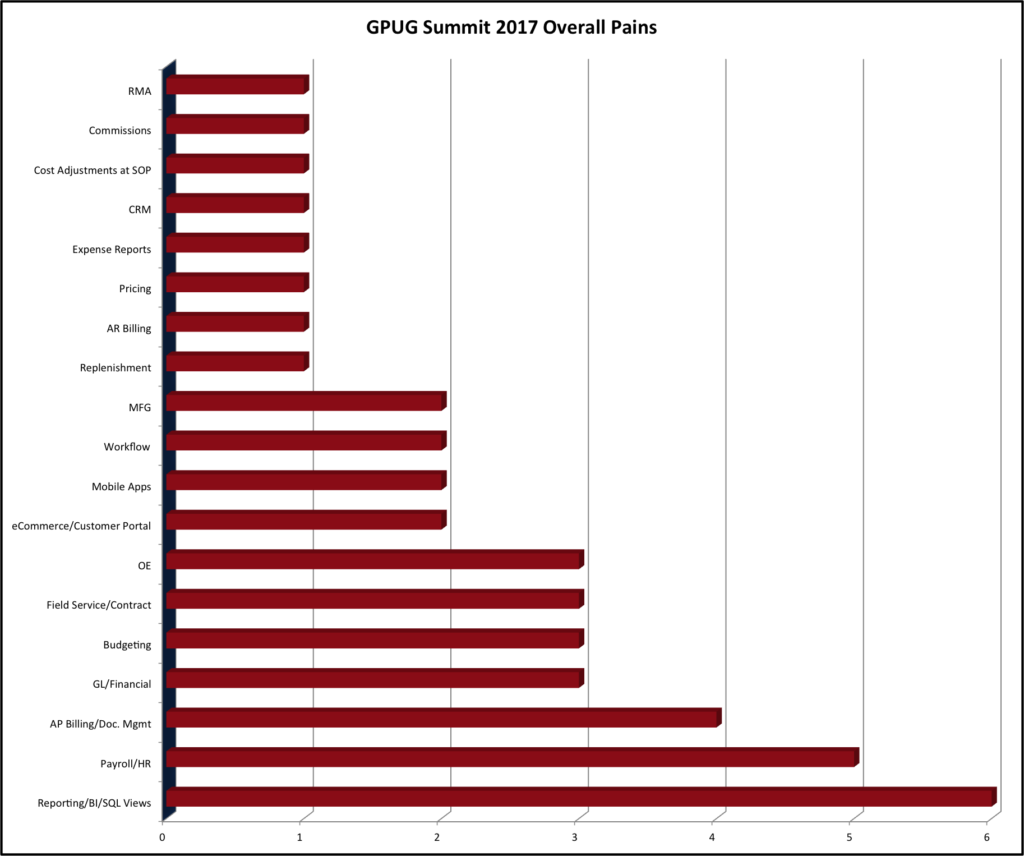
What is Centerprism PrismView?
With many of the pains identified, Centerprism was able to offer most of the users one of our many solutions called PrismView. To begin a brief overview of PrismView, let’s start here:
Centerprism’s customer sales activity screen (PrismView Sales History) allows users to see all transactions for any date range at the item detail level for a customer or all customers. For the users that we spoke with, we were able to pinpoint some key features to help solve their GP frustrations:
- A quick view of all item sales detail.
- Open multiple PrismViews at one time.
- Drill down on Order Transaction from any item record.
- Modify the grid for custom display by moving column fields on the grid of add or subtract field columns using Field Chooser.
These are just a few key features that PrismView had to offer our users and the feedback on our software was nothing shy of greatness.
“I didn’t think I would find new technology at the Summit until I came to your booth.”
~ John, Distribution Industry
“I think you are the best product at the show.”
~ Stephanie, Manufacturing Industry
Wrapping Things Up
In short, Centerprism has provided a solution to give users the software they need to effectively run their business while also canceling out the undesirable cost and headaches. To think, you still haven’t discovered the other solutions such as our integrated reporting dashboard, and Vendor & Purchasing Module. How could these specific tolls better assist your company?
This is not just a project to Centerprism, but a calling:
“It wasn’t until we arrived that the call to action became clear: we were called in on a rescue mission to save the GP user community from well-known gaps in the Microsoft Dynamics GP system after millions of dollars of investment from Microsoft failed to address diverse, industry-specific business needs.” ~ Michael Hollingsworth, CEO
Centerprism Solves GP Pain Points
Learn more about PrismView and 19 other key features in our 20-minute webinar with our CEO, Michael Hollingsworth. Register below to secure your spot.
